Zabbix is an open source software for networks and application monitoring. Zabbix provides agents to monitor remote hosts as well as Zabbix includes support for monitoring via SNMP, TCP and ICMP checks. Click here to know more about zabbix.
This article will help you to step by step install Zabbix on Ubuntu and Debian Systems. If you are using CentOS, RHEL or Fedora then Click here to install Zabbix on CentOS, RHEL or Fedora
Step 1: Installing Apache, MySQL and PHP
In order to use Zabbix we required a Web Server, database server and PHP to work. In this steps we are going to set up these services, You many skip this step if you have already configured it.
$ sudo apt-get update $ sudo apt-get install apache2 $ sudo apt-get install mysql-server $ sudo apt-get install php5 php5-cli php5-common php5-mysql
Update timezone in php configuration file /etc/php5/apache2/php.ini. Like below:
[Date] ; http://php.net/date.timezone date.timezone = 'Asia/Kolkata'
Step 2: Adding Apt Repository
For Ubuntu 16.04 LTS: $ wget http://repo.zabbix.com/zabbix/3.0/ubuntu/pool/main/z/zabbix-release/zabbix-release_3.0-1+xenial_all.deb $ sudo dpkg -i zabbix-release_3.0-1+xenial_all.deb $ sudo apt-get update For Ubuntu 14.04 LTS: $ wget http://repo.zabbix.com/zabbix/3.0/ubuntu/pool/main/z/zabbix-release/zabbix-release_3.0-1+trusty_all.deb $ sudo dpkg -i zabbix-release_3.0-1+trusty_all.deb $ sudo apt-get update For Debian 8: $ wget http://repo.zabbix.com/zabbix/3.0/debian/pool/main/z/zabbix-release/zabbix-release_3.0-1+jessie_all.deb $ sudo dpkg -i zabbix-release_3.0-1+jessie_all.deb $ sudo apt-get update For Debian 7: $ http://repo.zabbix.com/zabbix/3.0/debian/pool/main/z/zabbix-release/zabbix-release_3.0-1+wheezy_all.deb $ sudo dpkg -i zabbix-release_3.0-1+wheezy_all.deb $ sudo apt-get update
Before installing Zabbix first configure zabbixzone rpm repository in our system using following commands.
Step 3: Install Zabbix Server
After adding zabbix apt repository in your system use following command to install Zabbix using mysql database.
$ sudo apt-get install zabbix-server-mysql zabbix-frontend-php
Step 4: Create Database Schema
Now create a database schema for your zabbix server. First use following commands to create mysql database and user for your zabbix server
$ mysql -u root -p mysql> CREATE DATABASE zabbixdb; mysql> GRANT ALL on zabbixdb.* to zabbix@localhost IDENTIFIED BY 'password'; mysql> FLUSH PRIVILEGES;
Now restart zabbix database schema in newly created database
$ cd /usr/share/doc/zabbix-server-mysql $ zcat create.sql.gz | mysql -u root -p zabbixdb
Step 5: Edit Zabbix Configuration File
Now edit zabbix server configuration file /etc/zabbix/zabbix_server.conf in your favorite text editor and update following entries.
DBHost=localhost DBName=zabbixdb DBUser=zabbix DBPassword=password
Step 6: Restart Apache and Zabbix
Zabbix creates its own apache configuration file /etc/zabbix/apache.conf.Use following command to restart Apache service.
$ sudo service apache2 restart
Zabbix server configuration file are located at /etc/zabbix/zabbix_server.conf. Restart apache using below command.
$ sudo service zabbix-server restart
After starting zabbix service, let’s go to zabbix web installer and finish the installation.
Step 7: Start Zabbix Web Installer
Zabbix web installer can be access using following url, Change FQDN as per you setup.
http://svr1.tecadmin.net/zabbix/
and follow the steps as per given screen shots below.
Zabbix Setup Welcome Screen
This is welcome screen of zabbix web installer. Go forward by click on next button.
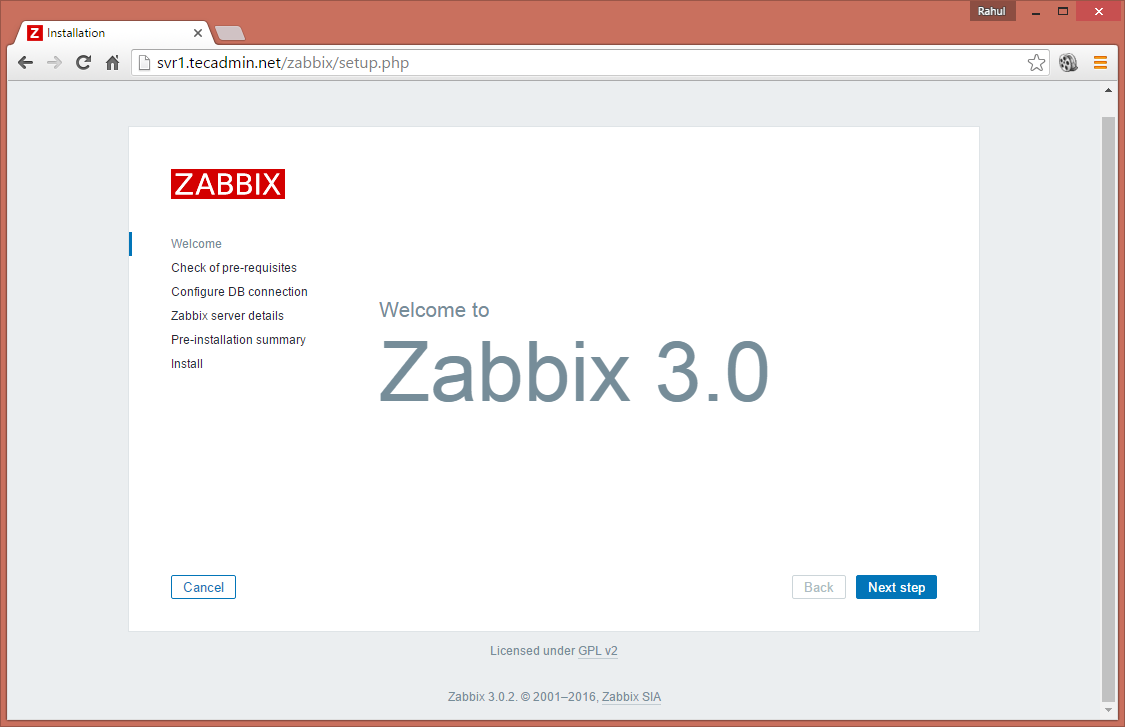
Check for pre-requisities
Check if your system have all required packages, if everything is ok click next.
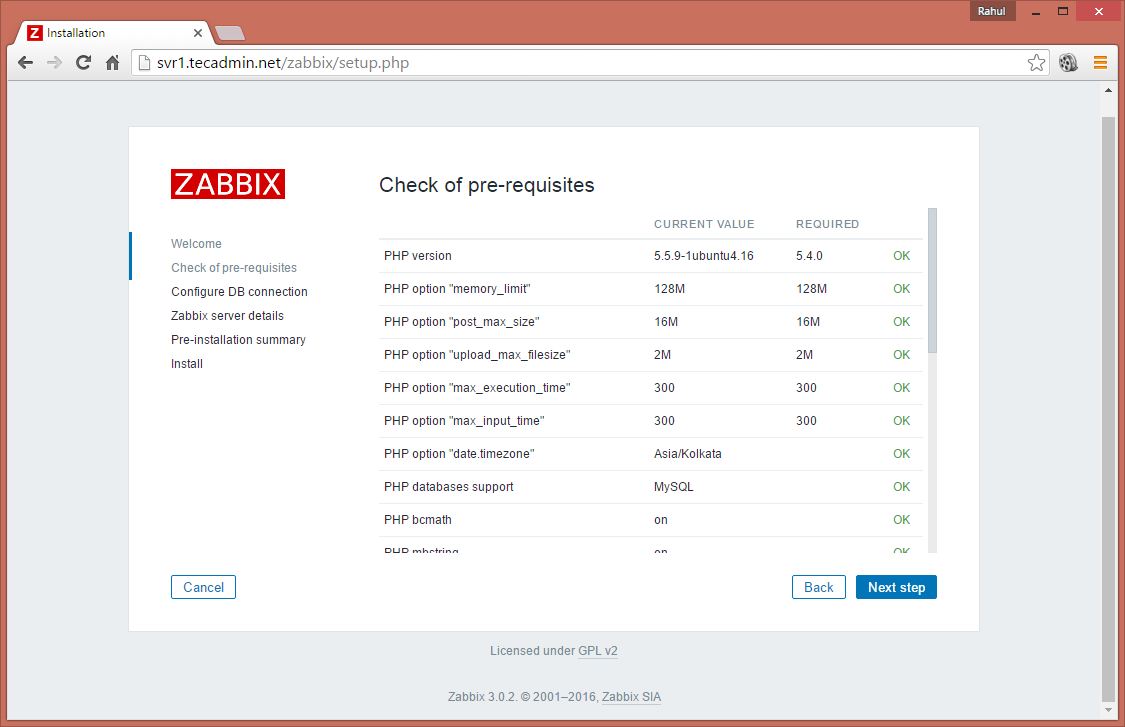
Configure DB Connection
Enter database details created in Step #4 and click Test Connection. If database connection is correct, it will show ok message. After that click next.
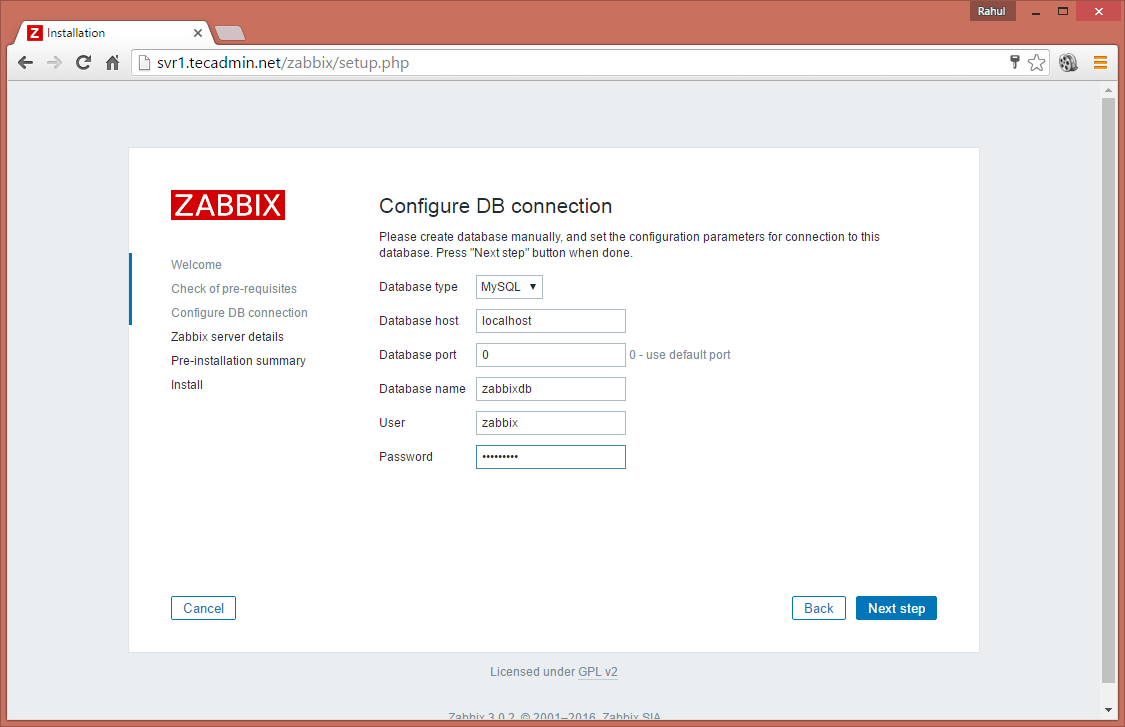
Zabbix Server Details
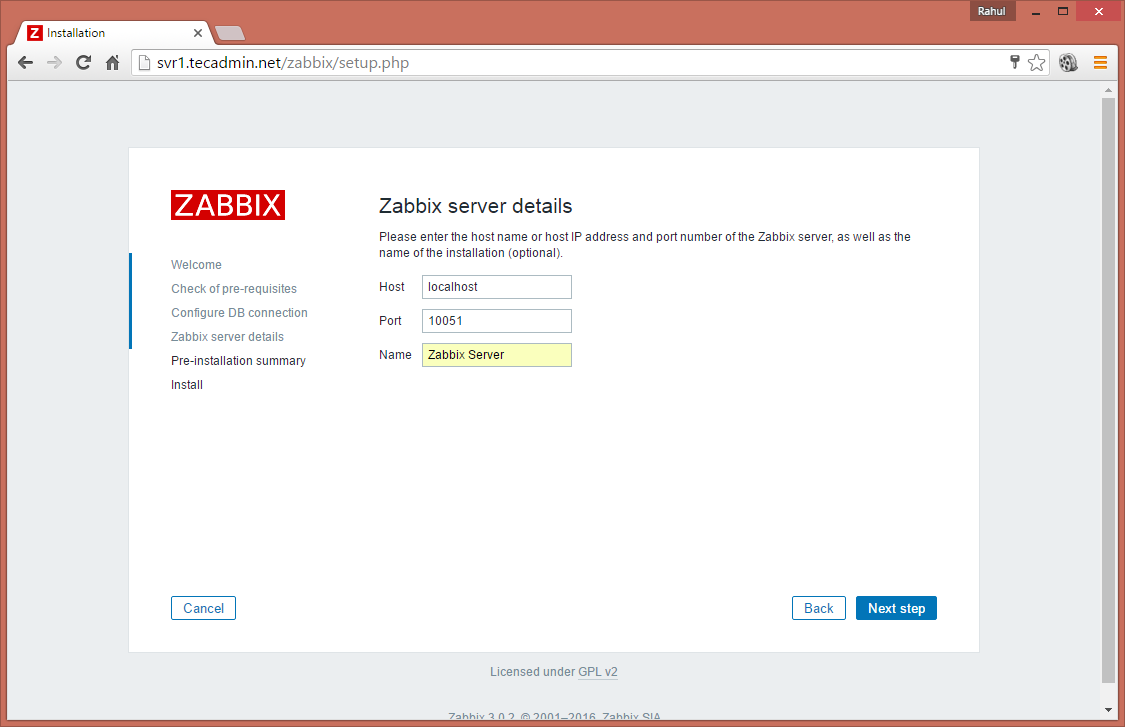
Pre-Installation Summary
In this step will show the summary you have entered previous steps, so simply click next.
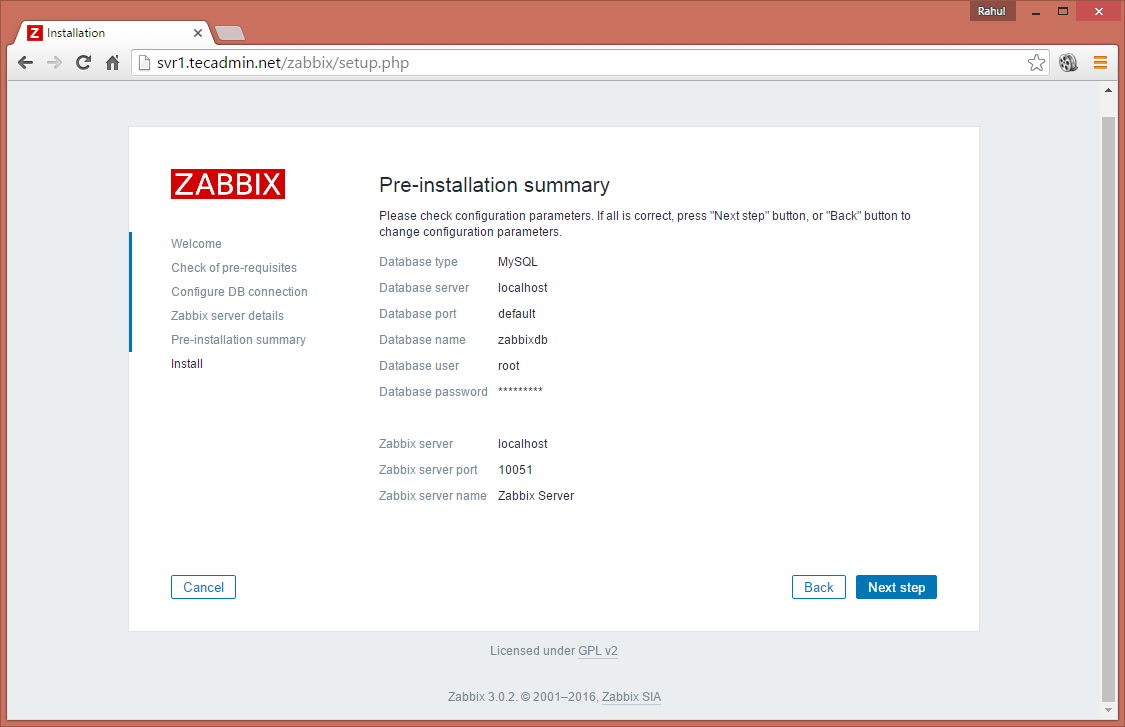
Install Zabbix
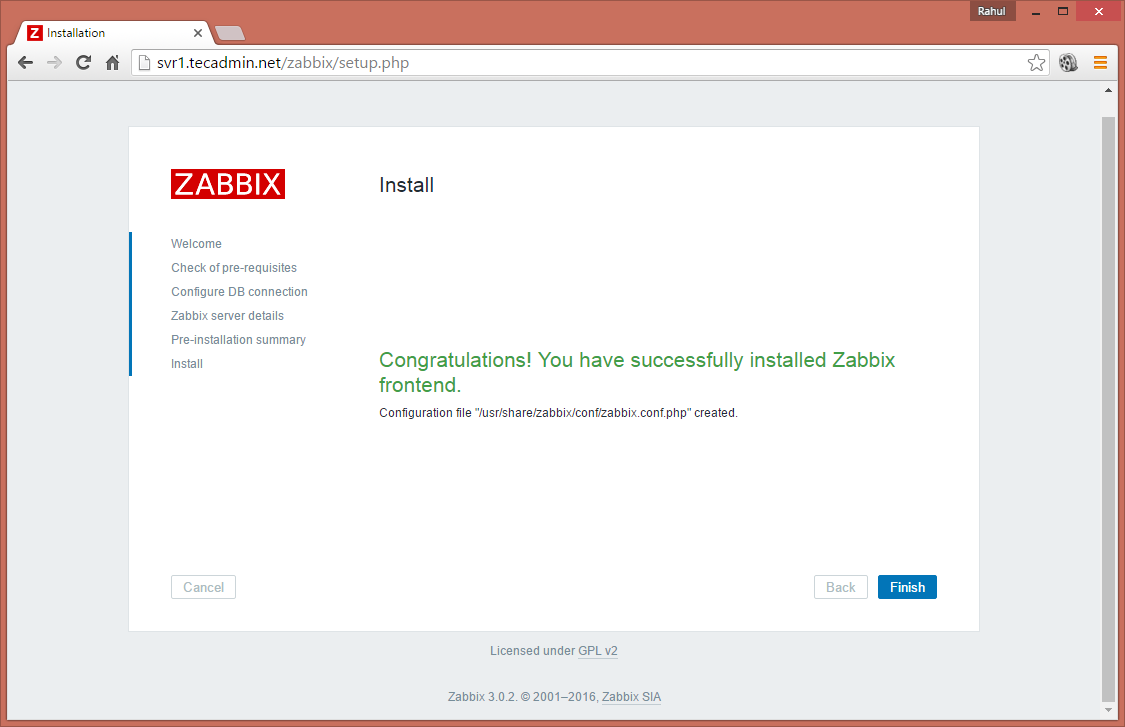
Zabbix Login Screen
Login to Zabbix using below default credentials.
Username: admin Password: zabbix
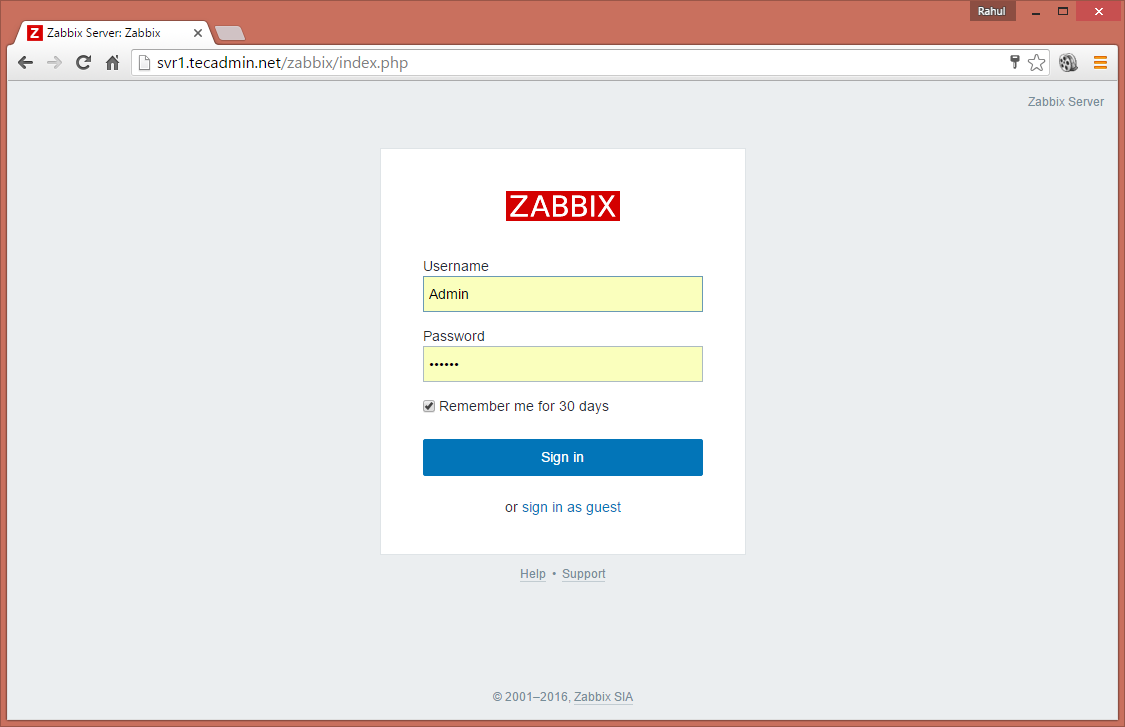
After successful login you will get zabbix dashboard like below.
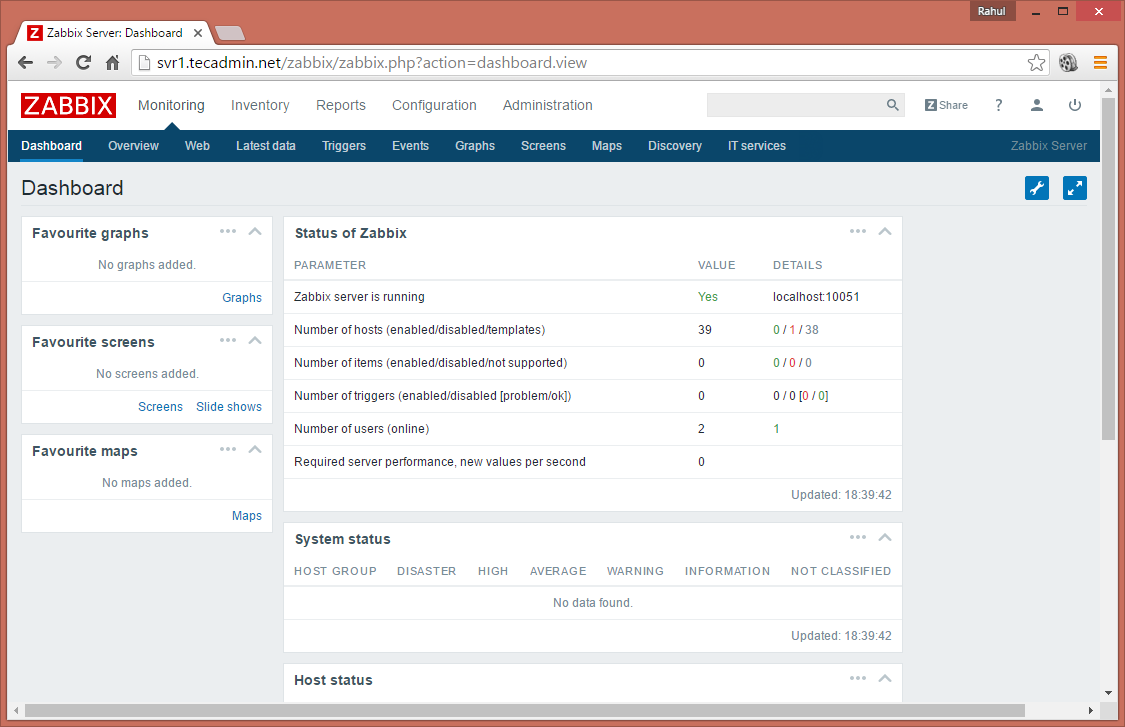
Congratulation! Your Zabbix setup has been completed. Read our next article to Install Zabbix Agent and Add Host in Zabbix Server.
Zabbix Agent is required to install on all remote systems needs to monitor through Zabbix server. The Zabbix Agent collects resource utilization and applications data on client system and provide such information to Zabbix server on their requests.
There are two types of checks can be configured between Zabbix Server and Client.
- Passive Check : Zabbix Agent only sent data to server on their request.
- Active Check : Zabbix Agent sends data periodically to Server.
After installing zabbix server on your server, this article will help you to install zabbix agent on Ubuntu 14.04 LTS and 12.04 LTS systems. After completing this below steps go to next article add host in zabbix server.
********************************************************************************************************************************
Install Zabbix Agent on Ubuntu & Debian
Follow the below instructions to install Zabbix agent on Ubuntu 14.04 LTS, 12.04 LTS and Debian systems.
Step 1 – Add Apt Repository
Zabbix apt repositories are available on zabbix official website. Add repository to install required packages for zabbix agent using following command. Ubuntu 12.04 LTS have zabbix agent version 2.2.
For Ubuntu 14.04 LTS: $ wget http://repo.zabbix.com/zabbix/3.0/ubuntu/pool/main/z/zabbix-release/zabbix-release_3.0-1+trusty_all.deb $ sudo dpkg -i zabbix-release_3.0-1+trusty_all.deb $ sudo apt-get update For Ubuntu 12.04 LTS: $ wget http://repo.zabbix.com/zabbix/2.2/ubuntu/pool/main/z/zabbix-release/zabbix-release_2.2-1+precise_all.deb $ sudo dpkg -i zabbix-release_2.2-1+precise_all.deb $ sudo apt-get update For Debian 8: $ wget http://repo.zabbix.com/zabbix/3.0/debian/pool/main/z/zabbix-release/zabbix-release_3.0-1+jessie_all.deb $ sudo dpkg -i zabbix-release_3.0-1+jessie_all.deb $ sudo apt-get update For Debian 7: $ http://repo.zabbix.com/zabbix/3.0/debian/pool/main/z/zabbix-release/zabbix-release_3.0-1+wheezy_all.deb $ sudo dpkg -i zabbix-release_3.0-1+wheezy_all.deb $ sudo apt-get update
Step 2 – Install Zabbix Agent
As we have successfully added zabbix apt repositories in our system let’s use following command to install Zabbix agent using following command
$ sudo apt-get install zabbix-agent
Step 3 – Edit Zabbix Agent Configuration
After installing completed of Zabbix aget. Edit zabbix agent configuration file /etc/zabbix/zabbix_agentd.conf and update Zabbix server ip
#Server=[zabbix server ip] #Hostname=[Hostname of client system ] Server=192.168.1.11 Hostname=Server2
Step 4 – Restarting Zabbix Agent
After adding zabbix server ip in configuration file, now restart agent service using below command.
# /etc/init.d/zabbix-agent restart
To start and stop zabbix-agent service anytime use following commands.
# /etc/init.d/zabbix-agent start # /etc/init.d/zabbix-agent stop
Congratulation’s! You have successfully installed Zabbix Agent. Lets Add Host in Zabbix Server to be monitory.
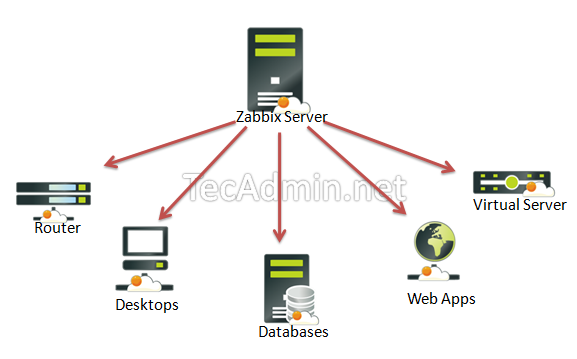
没有评论